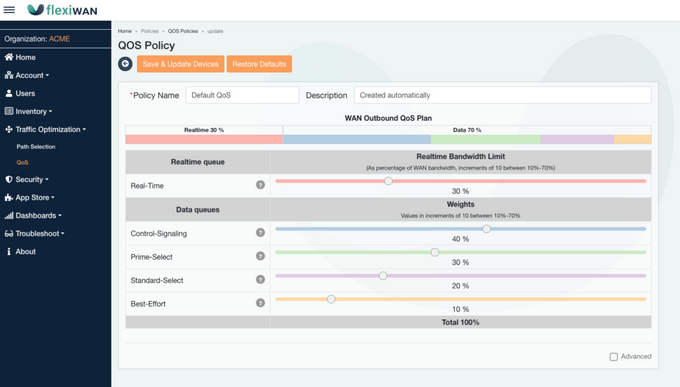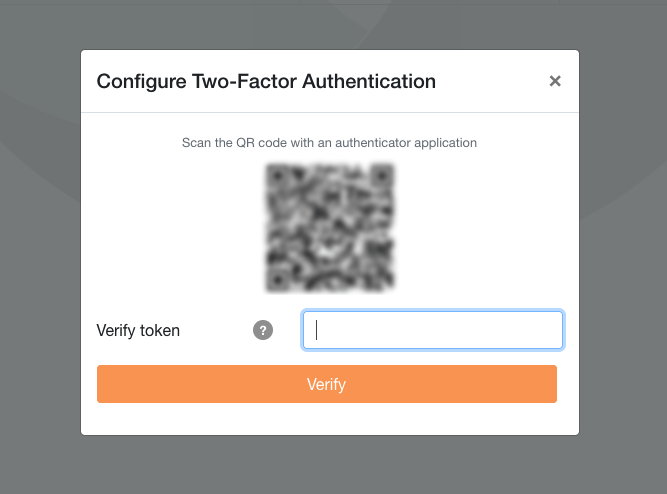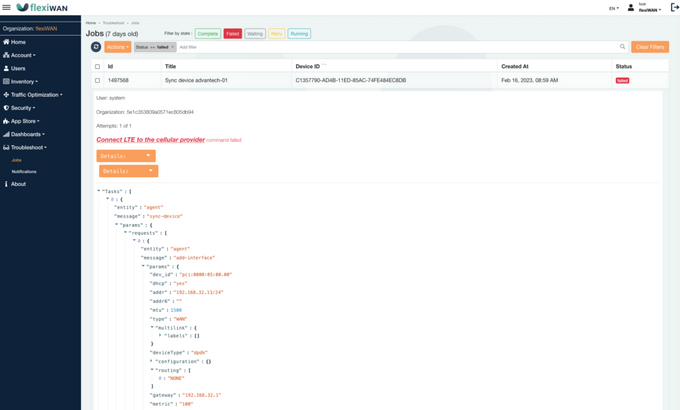A New flexiWAN Release With Higher Quality and Tighter Security
Explore the new flexiWAN 6.1.1 version featuring Quality of Service (QoS), Two-Factor Authentication (2FA), and other enhancements!
Updated May 10, 2024

This new version of flexiWAN brings higher and better quality through the addition of Quality of Service (QoS), which features a cool and intuitive way of configuring your QoS policy. This version also features a tighter security policy for accessing the management console (flexiManage) through Two-Factor Authentication (2FA).
Additionally, version 6.1.1 brings support for 5G modems and significant improvements to the user interface, along with many other bug fixes!
Quality of Service
The most significant addition in this release is the support for Quality of Service (QoS). This feature allows users to prioritize different types of traffic, ensuring that mission-critical applications receive the bandwidth they need. This is especially important for businesses that rely on real-time applications, such as video conferencing and VoIP.
Configuring QoS policy can be rather complicated, the flexiWAN team was hard at work to define an intuitive yet powerful way for configuring QoS policy.
flexiWAN’s QoS uses a combination of priority scheduling and WRR scheduling to effectively use the limited WAN bandwidth. Critical real-time traffic is priority scheduled (Low latency queue), and data traffic is given weighted scheduling proportional to their traffic type and importance. Learn more about Quality of Service on our documentation pages.
Stronger Security for Accessing flexiManage
Another important addition is Two-Factor Authentication (2FA) for added security to accessing flexiManage. This feature adds an extra layer of protection to user accounts, where account owners can configure 2FA for themselves or enable/mandate it for all users.
Be sure to save recovery codes after enabling 2FA on your account, as without it, account recovery may be a challenge.
Improved error handling
This release brings an update to the Jobs section with error clarification. Any failed job that may occur is now much easier to troubleshoot, simply navigate to the failed job and expand it to view the cause of the error.
A Few More Things...
With this release, flexiManage UI has received an updated and improved look. Also, in this release, we added support for 5G modems, providing users with even more options for connectivity. With the growing popularity of 5G networks, this feature will be especially useful for businesses looking to take advantage of the increased speeds and lower latency that 5G offers.
In addition to these new features, we’ve made several improvements to the user interface. We’ve streamlined the navigation and made it easier for users to find the information they need. We’ve also made several bug fixes to improve the overall stability and performance of the system.
We’re excited to see what our users will do with these new features and improvements. As always, we’re committed to providing the best possible experience for our users, and we are already working on new features and improvements that will come out soon.