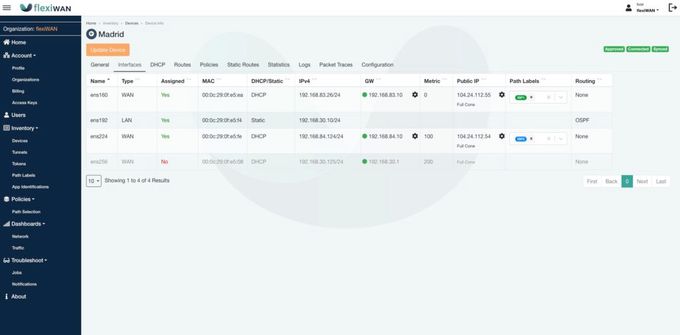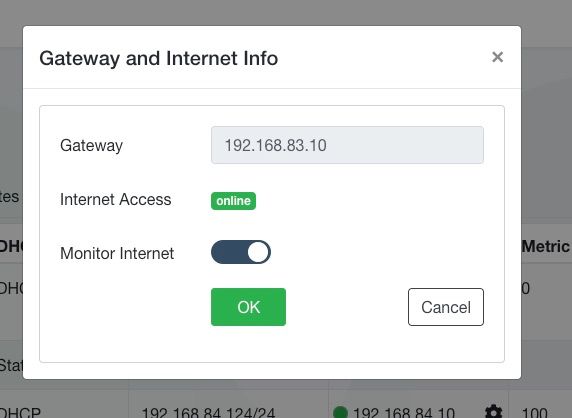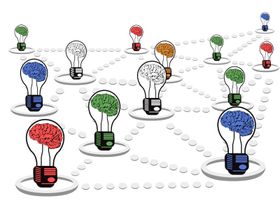WAN Reliability & Much More in New flexiWAN Release
The new flexiWAN release 2.2.2 enhances internet connectivity monitoring, allowing easier visibility of flexiEdge device connectivity as well as seamless failover between multiple WAN interfaces, adding this capability also for local internet breakout use cases.
Updated May 10, 2024

Exciting news from flexiWAN! The much-anticipated version 2.2.2 release is here, packed with a myriad of enhancements and fixes that promise to elevate your WAN experience. Let's delve into the key features of this new version, shedding light on the improvements that make flexiWAN a robust choice for WAN failover and monitoring.
A New Version Enhancing WAN Failover and Monitoring
The new flexiWAN release 2.2.2 is now available, bringing many improvements and fixes. Be sure to check out the full feature overview of this version.
What’s new in this release
This version enhances internet connectivity monitoring, allowing easier visibility of flexiEdge device connectivity as well as seamless failover between multiple WAN interfaces adding this capability also for local internet breakout use cases.
This feature works out-of-the-box with many tunnels and interfaces, where once the system detects that an internet connection is down, it automatically triggers failover of both internet breakout and tunnels to secondary interfaces. Monitoring is even more useful when combined with DHCP on WAN, where once the external IP changes, tunnels are automatically rebuilt based on new IP information.
Monitoring functionality includes a status icon within the gateway column. In most cases, it will be green, signaling there is internet connectivity; however, when having multiple WANs, once one WAN is down, it will show as red. In this case, the flexiEdge device will connect to flexiManage through secondary WAN. Lastly, it is possible to disable gateway monitoring, if required, from the setup gateway icon next to the gateway IP.
Monitoring can be accessed within gateway column settings.
DHCP client handling and STUN (NAT traversal) features have been additionally improved. flexiEdge devices will have much better external IP detection and updating capabilities. DHCP LAN clients have been improved with several bug fixes.
Our application-based routing has received a great deal of attention in this release, where we’ve taken care of many bug fixes as well as improved functionality of internet breakout Path Labels (Direct Internet Access option). Routing all or specific outgoing traffic via a specific interface or across multiple tunnels has never been easier, simply follow our documentation guides here.
In this new release, version 2.2.2, among the new features added, we included several fixes in both flexiManage and flexiEdge, which will greatly improve your whole flexiWAN experience. As usual with new version updates, we have also updated our documentation.