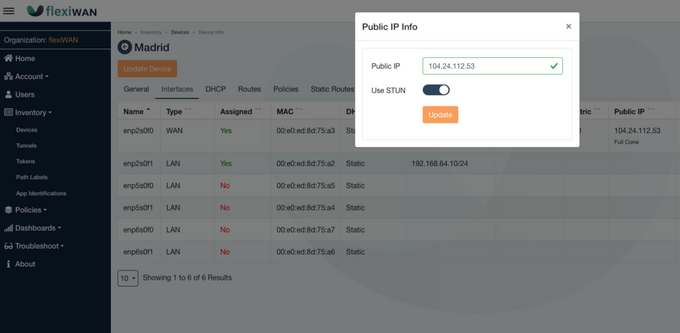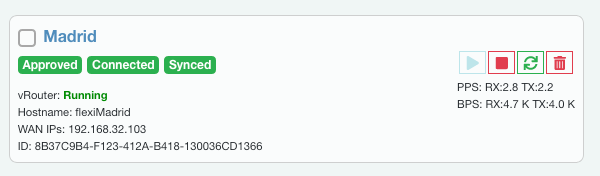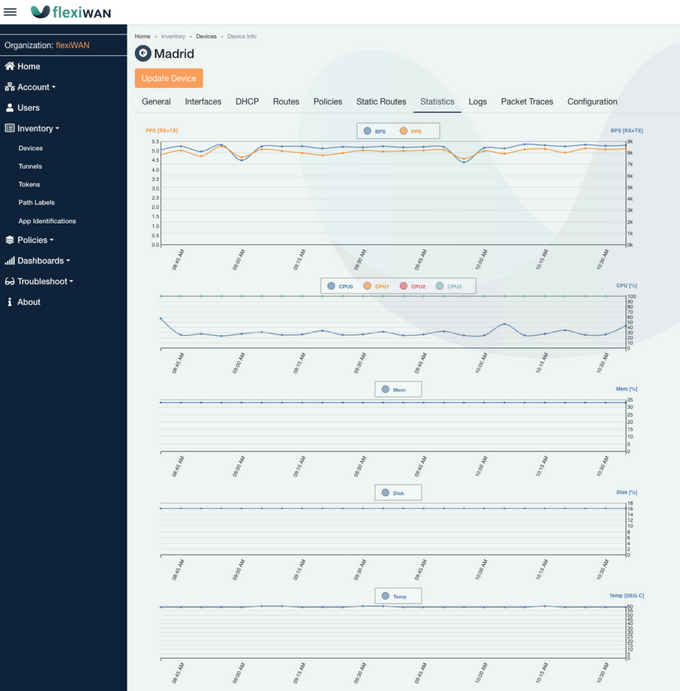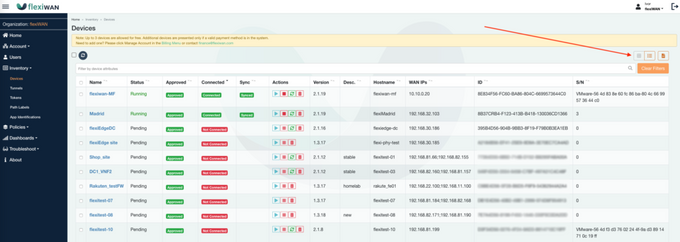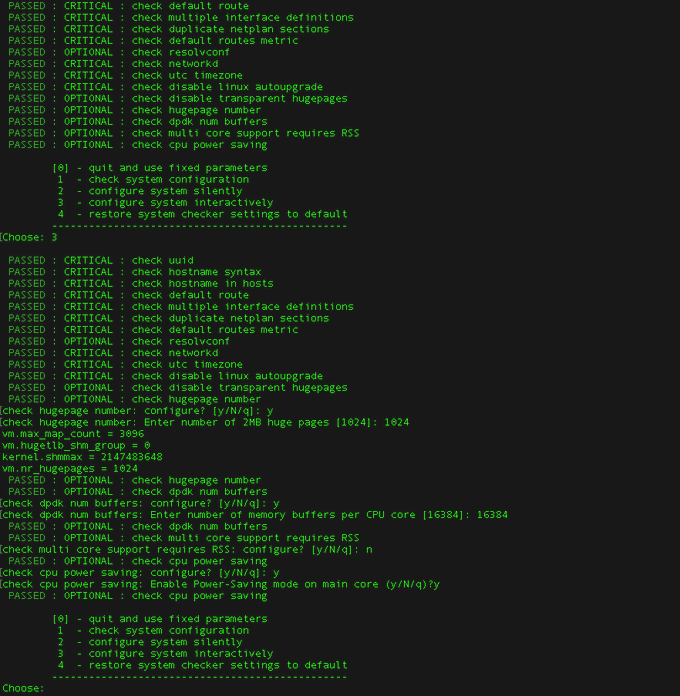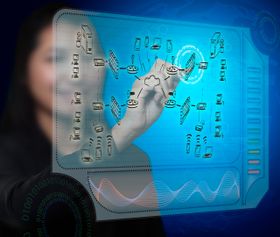Better Connectivity & Improved Stability, What’s New in this flexiWAN SD-WAN Release
Version 2.1.2 brings many improvements and enhancements, among others, the enhanced NAT traversal for asymmetric NAT using STUN.
Updated May 10, 2024.

The new flexiWAN release 2.1.2 is now available, bringing many improvements and fixes. With this release we have completed a few more milestones and planned features from our feature overview list.
Here is what to expect from this new release
New Version Packed With Functionality to Streamline Your SD-WAN Production Deployment
Version 2.1.2 brings many improvements and enhancements, one of them being enhanced NAT traversal for asymmetric NAT using STUN. This feature enables establishing tunnels behind NAT or a router, without the need to enable port forwarding or 1:1 NAT on the upstream router.
This is especially helpful for 4G / LTE devices as they often do not have direct public IPs on WAN interfaces. The added STUN functionality also greatly improves IP detection on all WAN interfaces. More information on how to configure STUN can be found here.
flexiManage has been greatly enhanced as well, from both the UI point of view and functionality. In this new release, we are introducing configuration synchronization between flexiEdge and flexiManage to enhance the production experience.
Most of the sync functionality is happening in the background, which automatically validates and synchronizes devices’ settings, allowing them to revert back to the last working configuration in case something goes wrong. There are also multiple failsafe functions added to flexiEdge software, where it will revert from bad configuration after a timeout period.
From a user perspective, all devices in the inventory will now show a third status badge, “Synced” or “Syncing”. Please note that the sync functionality is available only for the latest flexiEdge version, so be sure to update your devices to utilize this functionality.
The latest version of flexiManage also brings new enhancements to the user interface that improve user experience and make the configuration and management process of your network easier.
Among the noticeable changes are device statistics which have been greatly improved, offering more statistics with improved controls. Enhancements to the statistics can be found on the Devices > Statistics tab, as well as under Dashboard > Traffic, where it is now possible to monitor traffic per each tunnel, interface, or altogether!
Another useful improvement worth pointing out is the ability to switch between table or standard card view of devices, this is especially helpful when you have a large amount of devices in your network. While on Inventory > Devices, click on the “Table View” icon in the top right corner, above the Clear Filters button.
Version 2.1.2 also brings a revamped and more feature-rich System Checker utility with our new Power saving mode. Enabling this mode will conserve CPU consumption. Enable power saving option on lower-end devices to conserve CPU and not have the VPP process take 100% CPU at all times.
There are many other improvements and bug fixes in this release, check out the release notes for the full list. We have also rewritten and improved a good portion of our documentation, with more soon to come, so be sure to check it out as well!