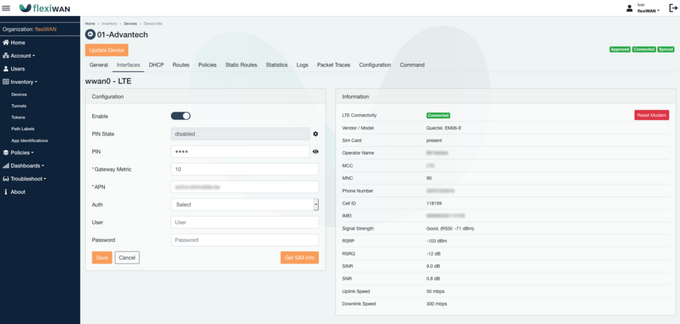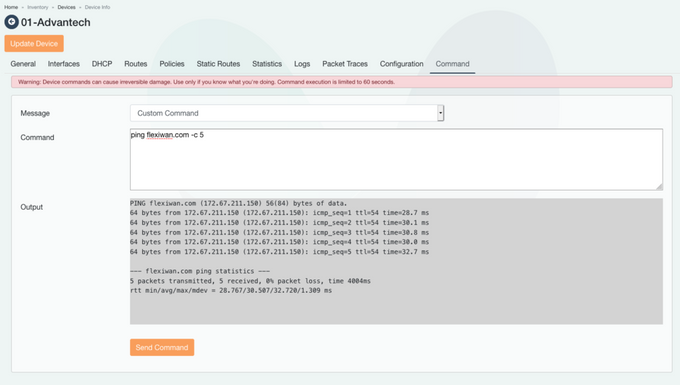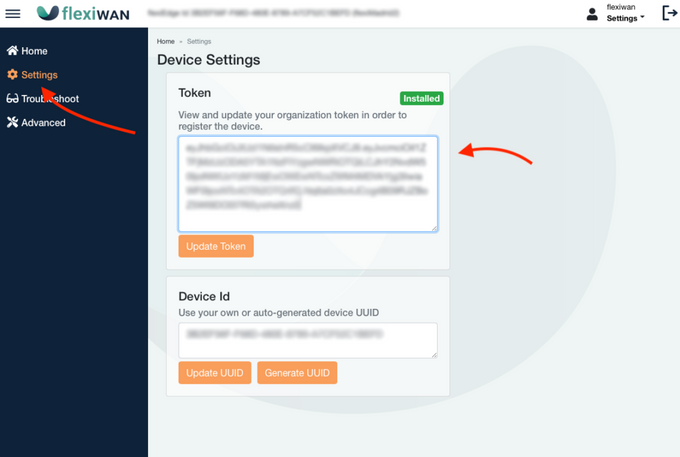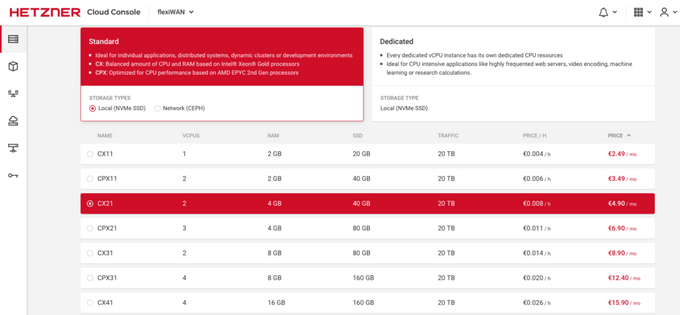Expanding Connectivity Options and Enhanced flexiEdge ZTP & Troubleshooting in This New flexiWAN Release
flexiWAN version 3.1.1 adds many new capabilities to flexiWAN, including LTE & WiFi support, enhanced ZTP, and troubleshooting capabilities through flexiEdge Web UI and support for Hetzner Cloud VPS.
Updated May 10, 2024.

Welcome to the world of flexiWAN, where innovation meets efficiency in the latest release, version 3.1.1. Packed with exciting features and improvements, this update is designed to elevate your SD-WAN experience.
Explore the highlights of the latest version, to learn more about enhancements that make flexiWAN a standout choice in the realm of Software-Defined Wide Area Networking.
flexiWAN’s SD-WAN Meets Hetzner Cloud VPS
The new flexiWAN release 3.1.1 is out and is full of new and exciting features. Here is an overview of some of them. Be sure to check out the full feature overview of this release version.
LTE & WiFi Connectivity
The addition of support for LTE and WiFi included a significant technical task to support non-DPDK interfaces. This is a foundation that will be used going forward for more exciting enhancements of flexiWAN.
There is no need to highlight the importance of LTE connectivity for increasing network reliability and connectivity options. Through the central management of flexiManage, LTE is configured in a similar way as a wired interface. After assigning the LTE interface, simply configure and enable LTE within its settings. In most cases, it should be a painless experience as long as you’re using a supported LTE card.
Please make sure to check the full list of supported LTE cards. Currently we have focused on modules that are shipped with devices offered by our hardware partners. You may, of course, test other LTE modules and use them, we will continue adding supported LTE modules to this list as they become certified. See more details on LTE support and configuration here.
While flexiWAN is an open system, and you can test and use any whitebox that complies with our system requirements, we recommend purchasing devices pre-installed with flexiWAN and LTE directly from our hardware partners. This will make the onboarding process easier and simpler.
Another great improvement coming in this version is WiFi support. Each flexiEdge device can now run as a WiFi Access Point, allowing LAN clients to connect to flexiEdge wirelessly. The supported WiFi bands are 2.4 GHz and 5 GHz, while the supported standards are b/g/n as well as fast AC support.
Same as in LTE, we’ve tested a number of cards and prioritized those that come with devices from our Hardware Partners. You are welcome to test and use other WiFi cards. More information about WiFi and supported modulus can be found in our documentation.
Executing Linux Shell Commands via flexiManage
We’ve added the ability to execute remote shell commands in flexiEdge directly from flexiManage. With it, one can quickly execute informational commands or troubleshoot the device.
From the Command drop-down menu, we’ve added several predefined commands useful for troubleshooting. For example, packet capture commands can help troubleshoot and reveal if tunnel packets are arriving. More details on using the new Command function can be found here.
flexiEdge Web UI
With the latest flexiWAN release, we are introducing a Web UI to flexiEdge This tool allows for easier initial flexiWAN configuration or troubleshooting. With this, Zero Touch Provisioning (ZTP) becomes even simpler where all a user needs to do is:
- Connect a pre-installed device to power and ethernet
- Paste the Organization Token to the Web UI of flexiEdge
- As an additional security precaution, IT Admin will need to approve the device for the Organization in the flexiManage central management system
This speeds up deployment and allows even not-tech users to complete the flexiWAN installation or provide troubleshooting information to support.
flexiEdge UI access is enabled by default, but we offer an easy way to limit access to it or completely disable the local UI. Learn more about every flexiEdge UI functionality here.
Hetzner Cloud VPS Options
In addition to AWS support, flexiWAN now officially supports Hetzner Cloud and their VPS offering. Hetzner is one of the most popular European VPS and colocation providers, offering a quick and affordable way to deploy flexiWAN in less than 10 minutes.
This is an ideal solution for anyone wanting to quickly try out flexiWAN or demonstrate its functionality to their customers. A few other common use cases to use flexiWAN on VPS is:
- Put flexiWAN in front of your cloud servers and connect them to your other remote sites in just a few clicks.
- Connect multiple sites to a central site with greater uptime than local or remote sites. Use a central flexiWAN site for offsite backup or sharing resources between all sites.
We’ve updated our documentation and added a guide on how to deploy flexiWAN on Hetzner VPS.