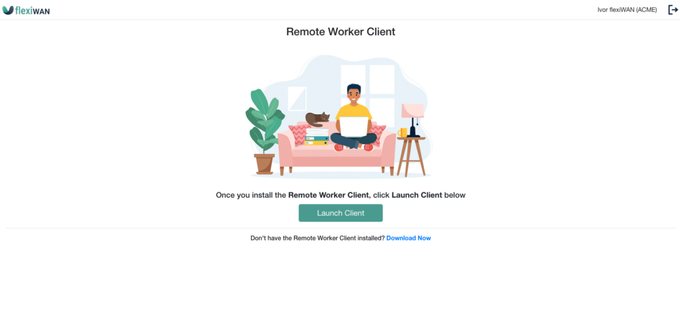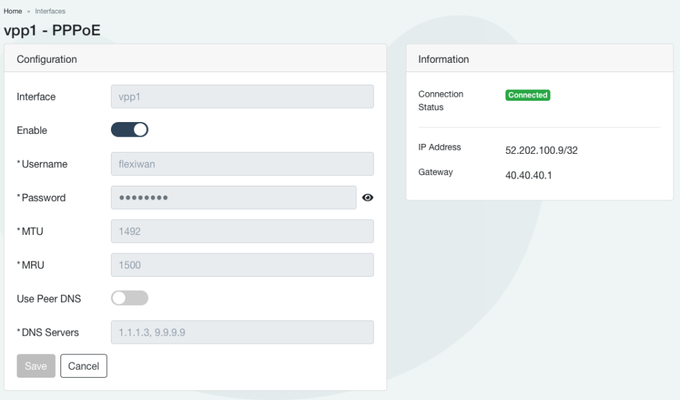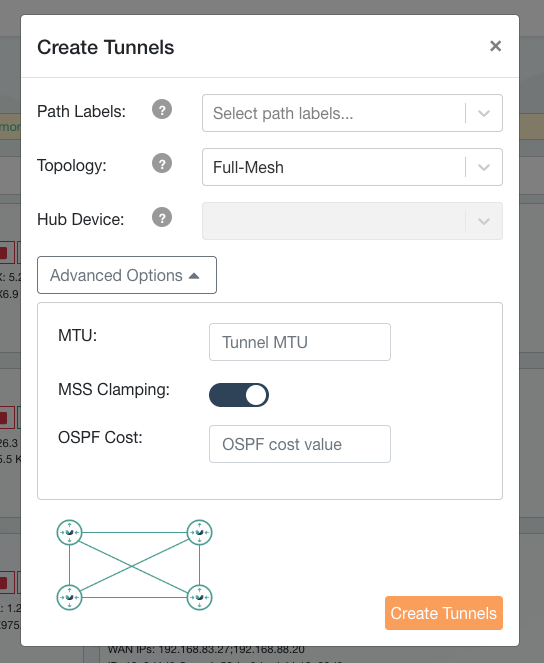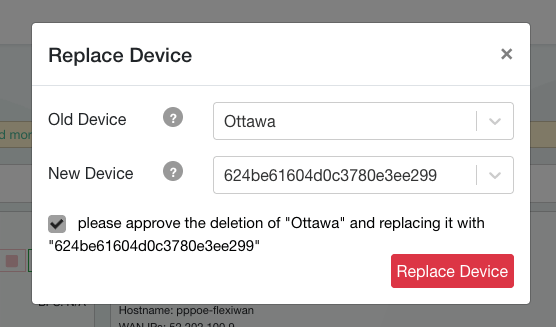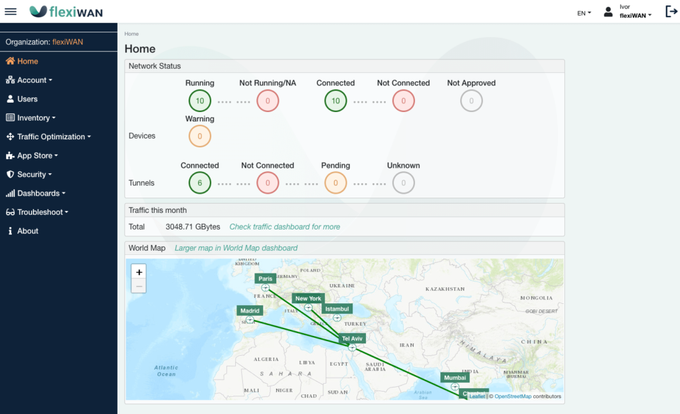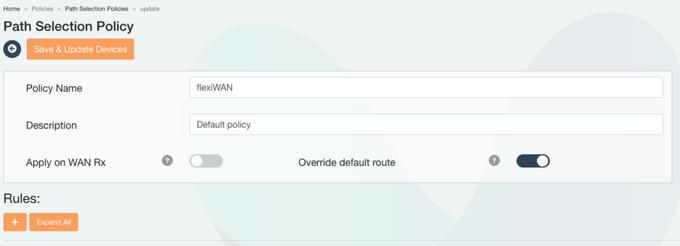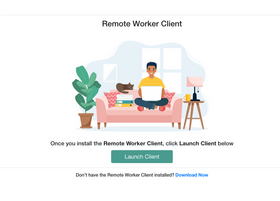Remote Worker Client as the First Application in the flexiWAN AppStore
Explore diverse application integration options available—additional connectivity options, device geo-location, and other enhancements also included!
Updated May 9, 2024.

The new version 5.2.1 brings several important enhancements to flexiWAN, starting with a Remote Worker Client application that is fully integrated with flexiEdge and flexiManage, as well as PPPoE client support, advanced tunnel configuration options, and much more.
Remote Worker Application
Just as our name—flexiWAN—says, the goal of the flexiWAN AppStore is to add flexibility to the platform, where our users get to decide what features they would like to use. The first of many upcoming flexiWAN applications is ready: the Remote Worker Application, which introduces remote access to the internal resources.
The Remote Worker Application comprises a client application and a VPN server application. IT admins can get from the flexiWAN AppStore and install on flexiEdge instances they select (on-site or in the cloud). The installation and configuration of the server side are done from flexiManage in a centralized way in which installing on one or many flexiEdge instances is a single operation.
Once installed, the Remote Worker Application offers a Workspace portal for end users to authenticate using their company credentials in order to log in automatically to the geographically closest flexiEdge site to them.
We offer the Remote Worker Client for Windows and MacOS, with other systems support on the way. There’s a lot more to the Remote Worker Application than we can write here, please check out its documentation pages for a detailed overview.
Lastly, the flexiWAN AppStore strives to include different applications that enhance and expand flexiWAN functionality. We are working on new applications, which we will continue to introduce in the coming periods. The AppStore offers multiple Application Integration options:
- flexiEdge Native Apps (data-path) – running natively in the flexiEdge data path
- flexiManage Native Apps – running in the cloud management (provisioning, monitoring & control)
- Off-the-shelf Linux applications – flexiWAN uses off-the-shelf Linux and enables integration with flexiEdge, e.g. Cisco Snort, ntopng, Unbound DNS, etc.
Learn more about our AppStore on its documentation pages.
PPPoE Client Support
Starting with this version, every flexiEdge device includes a built-in PPPoE client. The configuration itself is done on the local flexiEdge UI, as the assumption is that the device cannot connect to the internet without it.
After successfully connecting flexiEdge to the internet using PPPoE, the usual device registration and configuration is done. We’d like to thank our customers and community members from several locations globally for joining forces with us to test this feature in the field.
Such contribution by our community is one of the advantages of being open source. More details on how to configure PPPoE is available here.
Advanced Tunnel Configurations
With this release, we introduce more control over tunnel settings with the following features:
- Setting a custom MTU for tunnels
- Introduction of MSS clamping
- Ability to modify OSPF cost value
A more detailed overview of each new setting is available on our documentation pages.
Device Recovery
We’ve added another feature that greatly improves usability and user experience, device recovery directly from flexiManage. It adds the ability to restore an existing device configuration to a new device in case of hardware failure or if you’re simply looking to rebuild a device.
Learn more on how to restore devices from this documentation section.
A Few More Updates
The flexiManage home page has been redesigned and revamped to include global network status, traffic statistics, and a world map with the physical locations of each flexiEdge site.
Path Selection policies now include two new features, the ability to apply Path Selection also to incoming traffic from the WAN side and the ability to override the default route, where policy takes precedence over the device routing table.
Our documentation pages have yet again been completely updated and greatly improved. We’ve synced all previously documented features to match the latest UI and methodology.
There are also many bug fixes and issues resolved with this release, please check out flexiWAN version 5.2.1 release notes for a full list of features and bug fixes.